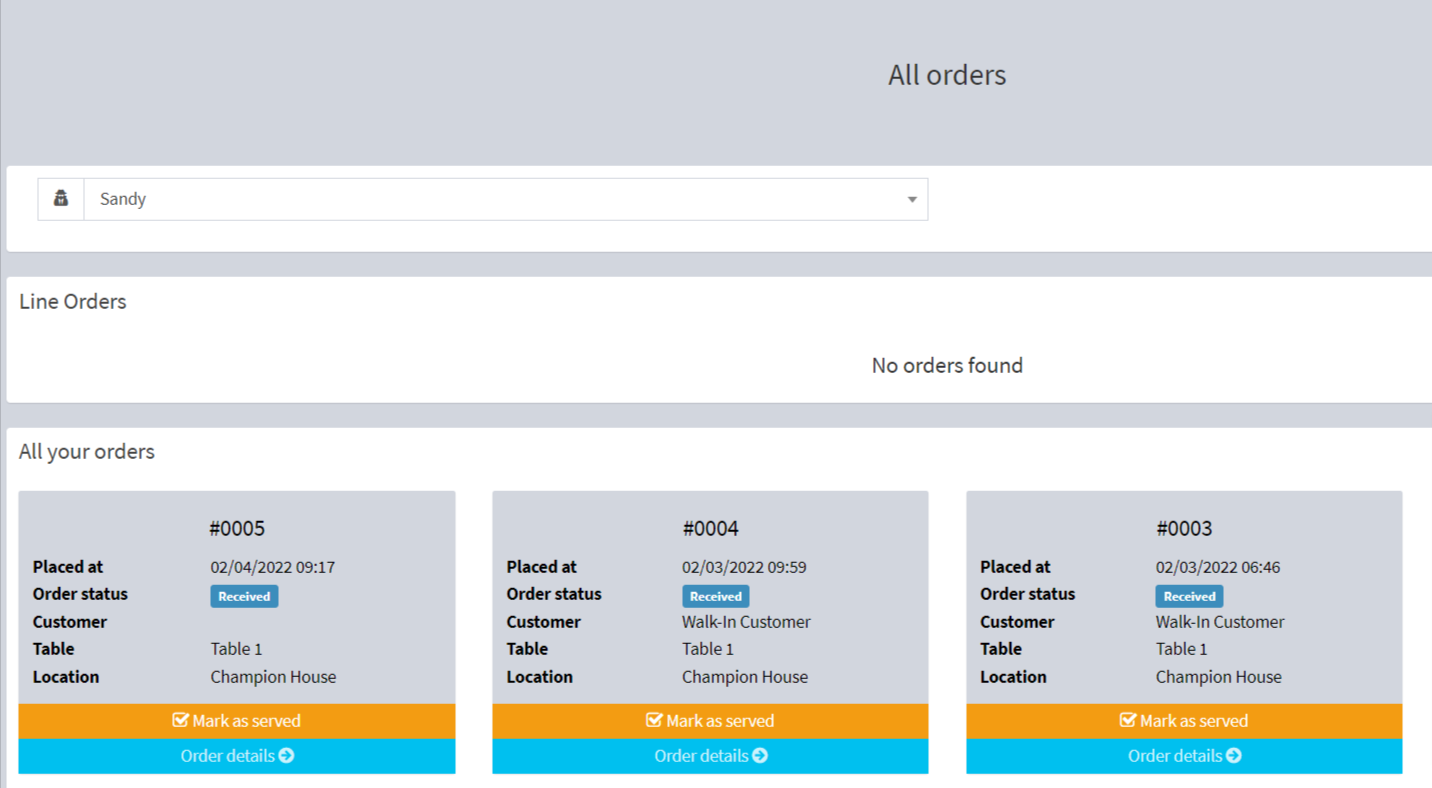Orders
1. Go to Order screen from left navigation.
2. Whenever an order is received in POS screen it will reflect in Order screen.
- Order details can be viewed here.
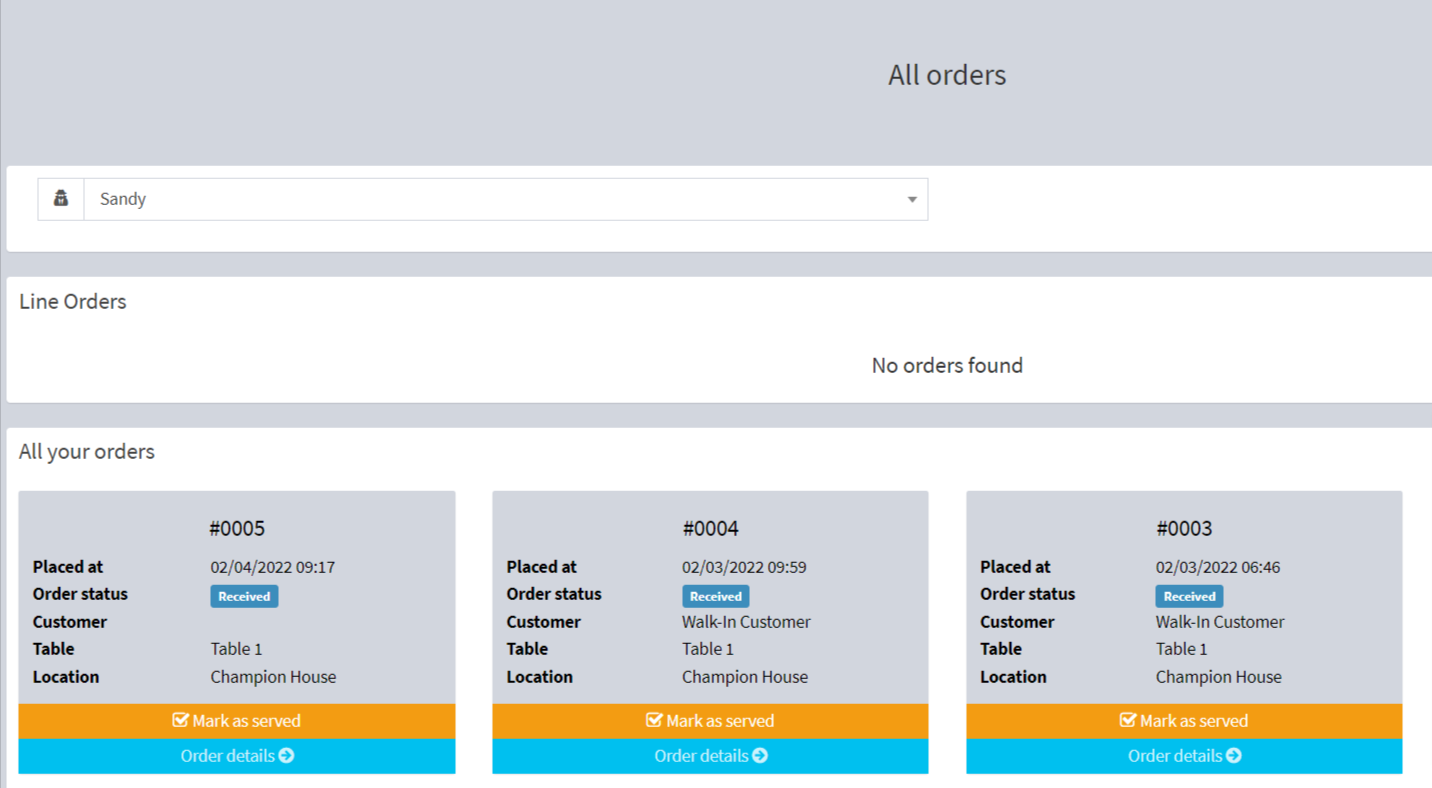
- Orders can be marked as cooked. After marking as Cooked it will reflect on the Order screen for service provider so that they can serve it to the customer.