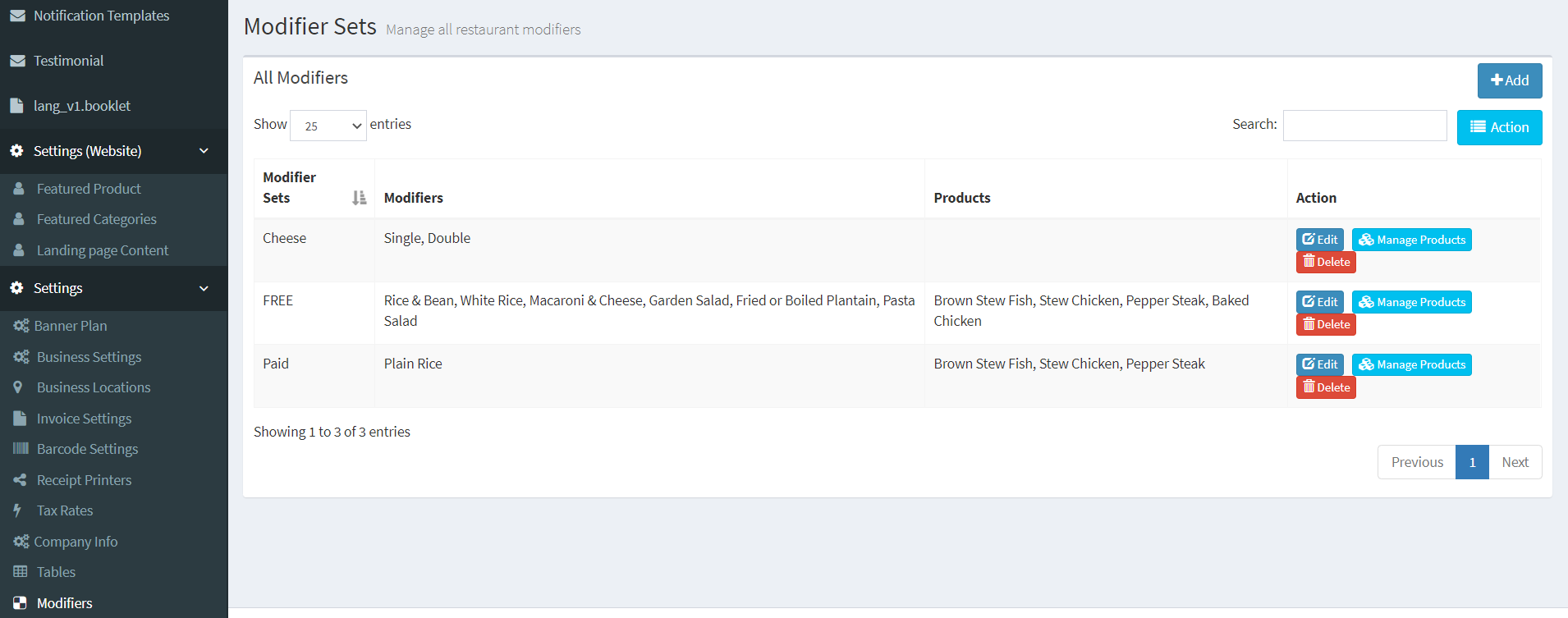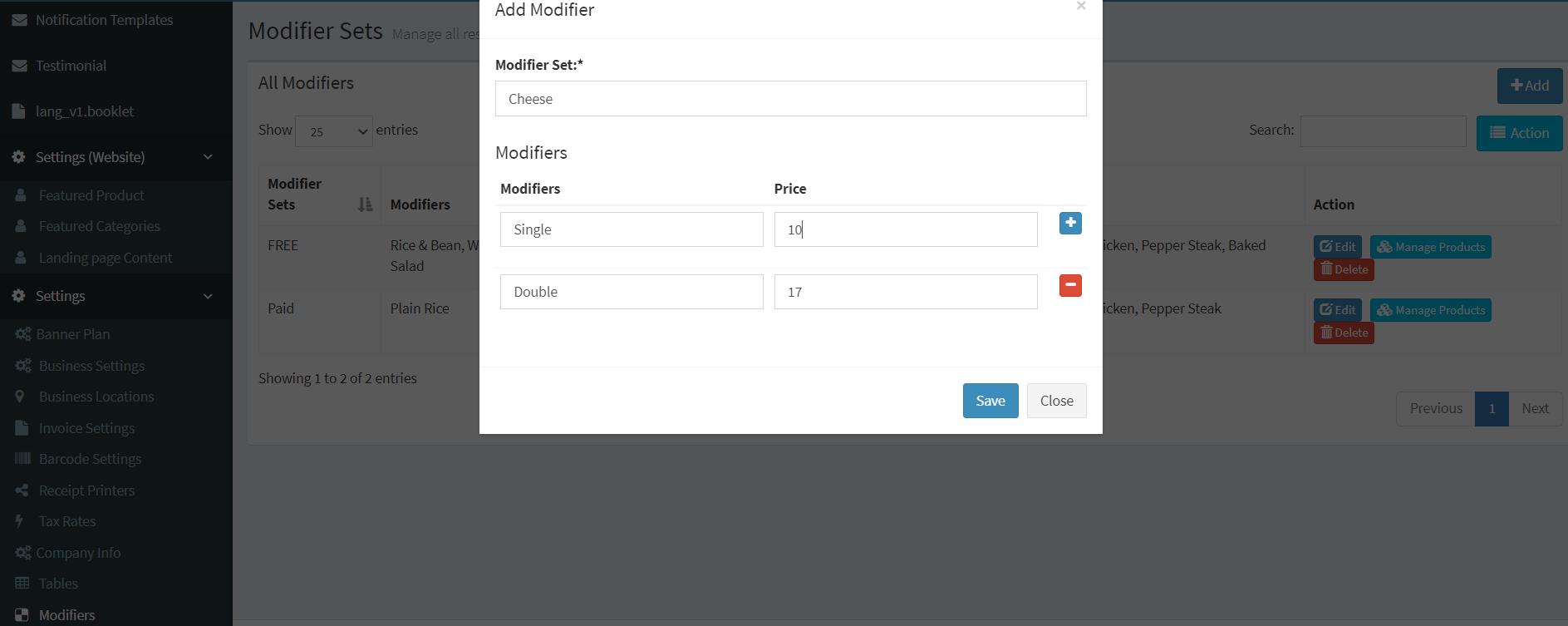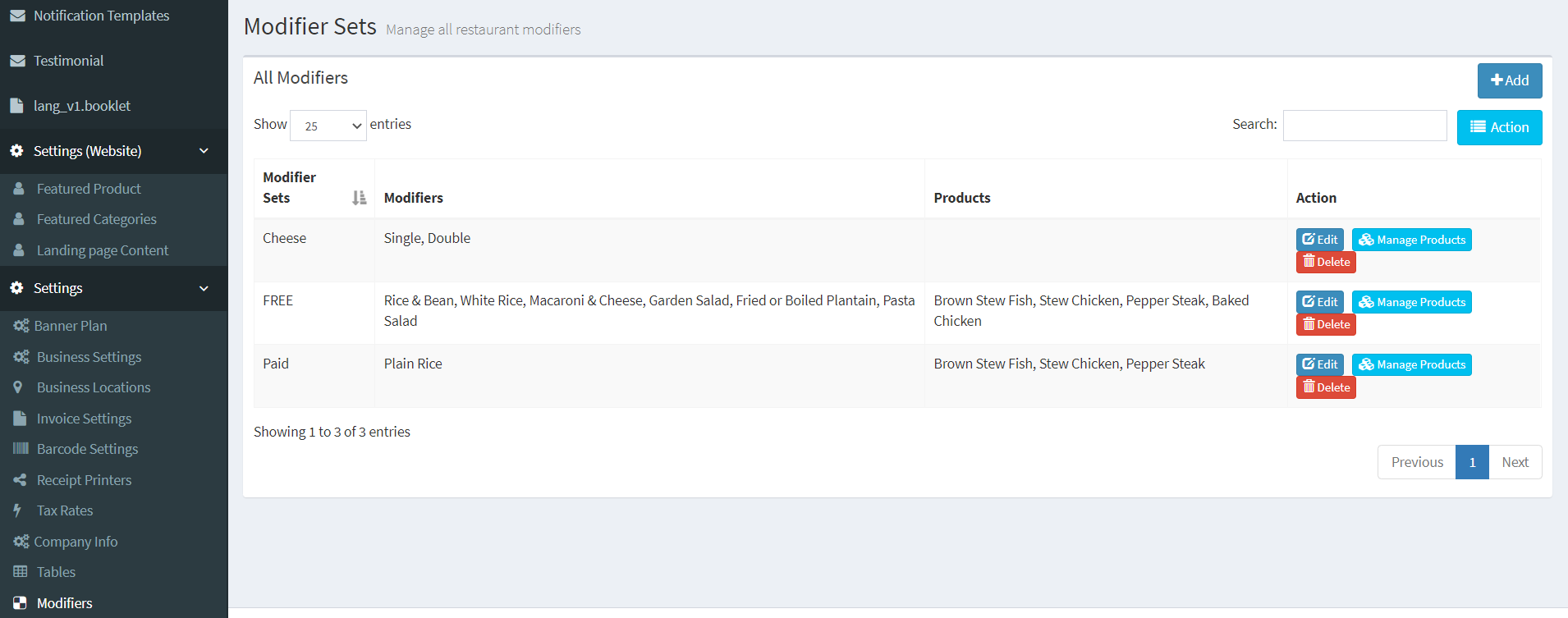Modifiers
Modifiers are like extra stuff that can be added to a product, like extra cheese to a sandwich etc.
1. Enable modifiers module as described above.
2. Go to Settings -> Modifiers
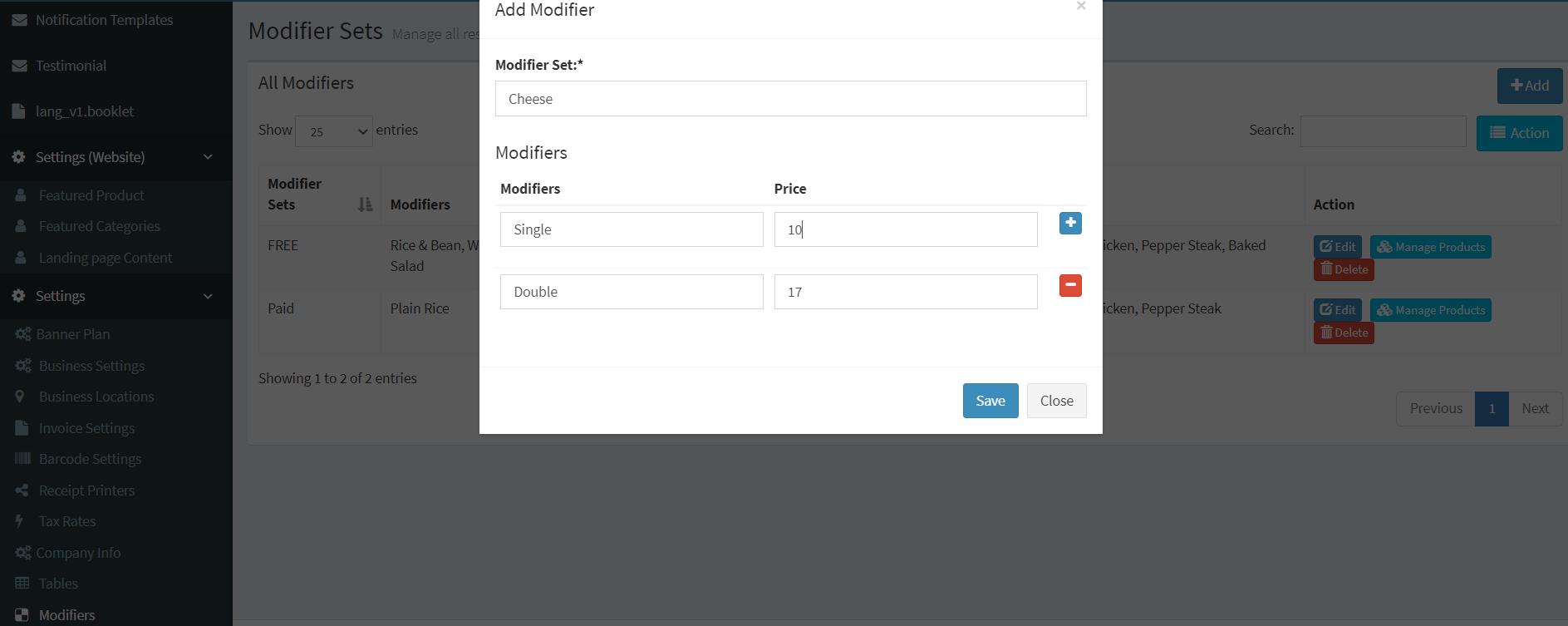
Click on add
Give a new to modifier set. Like “Cheese”.
Enter multiple Modifiers name & price. Like “Single” – 10, Double – 17.
Save it.
Click on “Manage Product” for the modifiers.
Associate all products where this modifier can be used. Like Sandwich.
3. After modifiers are added, in POS screen when the product is added for sale, it will show the modifiers that can be used for this products. Like if we add Sandwich then it will display the “Cheese”, “Bread” modifiers.
4. Modifiers can be mostly used in Restaurants. Also, it can be used in various other similar businesses & shops.