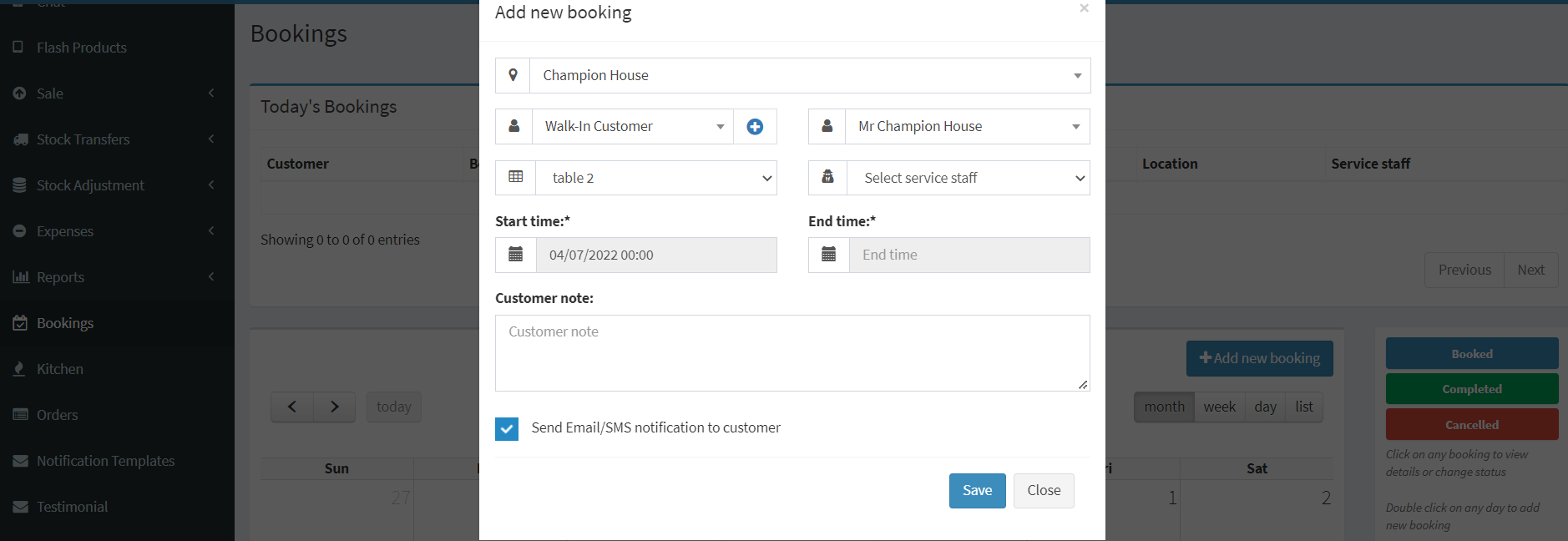- www.wiseup.club
- Hotline - (345 936 9473)
- [email protected]

1. Enable “bookings” module as explained above.
2. Go to the booking section from the left navigation.
3. There you will see all “Today’s Bookings”.
4. Also, a calendar is present where you can “Double” click any date to add bookings for it. In add booking screen you can select the Location, Customer, Correspondent, Table, Service Staff, Start & End time. Also, notification can be sent to customers.